8 Functional Testing Types Explained With Examples
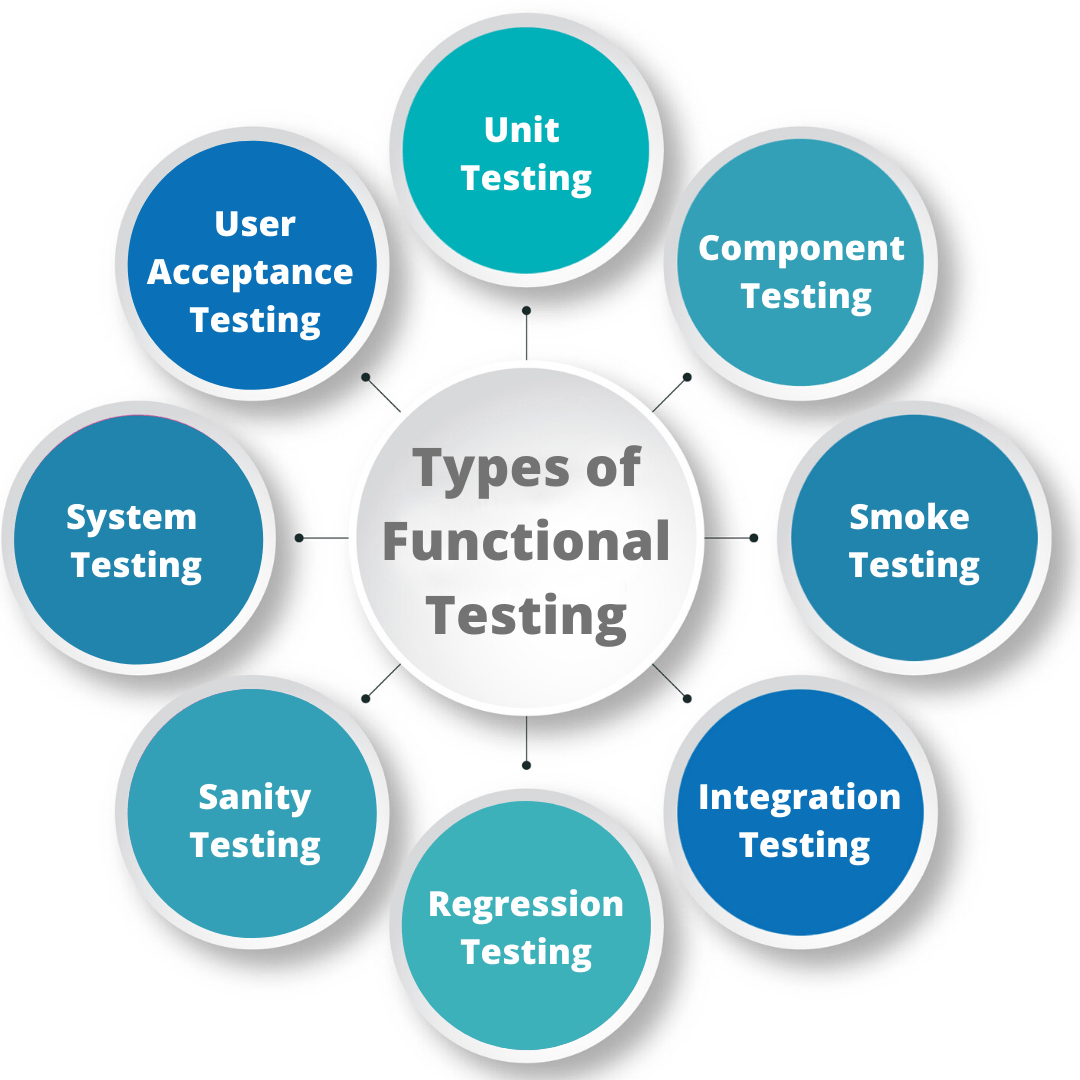
Simply put, functional testing checks an application, website, or system to make sure that it is doing exactly what it is supposed to do.
In the planning stages, each project creates a document that lists functional specifications or requirements. This is basically a list of what the application/system/website is supposed to do, from the user’s perspective.
What is Functional Testing?
Functional testing is the process by which QA determines whether the software is performing according to predetermined requirements. It uses black-box type testing techniques. In this testing, the tester has no knowledge of the internal logic of the system. Functional testing is only about making sure whether a system is performing as expected.
Functional Testing Types
Now let’s learn what the different functional testing types are.
1. Unit Testing
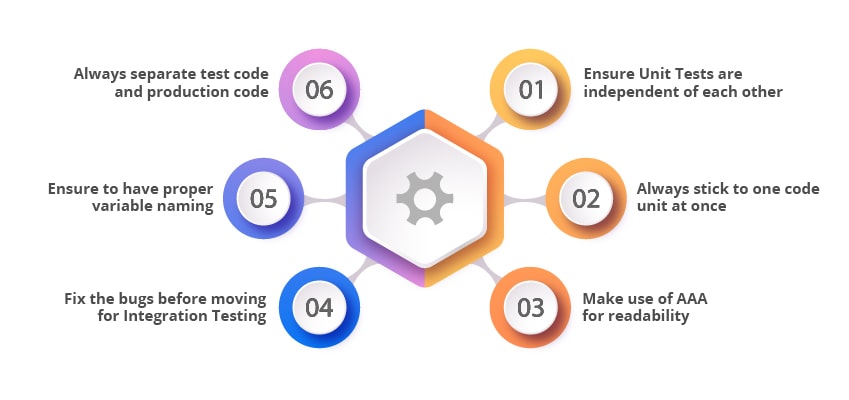
This test ensures that the code developed in each component works efficiently as expected. In unit testing, developers care strictly and only about the interface and specifications of the particular component.
You can test each unit of code individually. You can also move on to the next unit of the component. In addition, the process also helps document the development of each unit code. A unit test is so essential that without it, functional tests will face many problems.
For example, a developer creates a calculator application. A unit test would check if the user can enter two numbers and receive the correct answer for sum. Separate unit tests would verify other features of the calculator, such as subtraction, multiplication, and division.
2. Component Testing
In this test, the developer can test the individual components separately. The test will ensure the functionality, usability, and more of each component. It will verify if it matches the expected result. Generally, a component is something that receives information and provides specific results. A web page or screen is a component of the software.
Now let’s take a look at the examples below and learn more about when to perform component testing.
A tester can test the software’s user interface to verify good usability and accessibility performance. Page load is another component that can be performance tested as part of component testing. With the use of SQL, the UI component is also extensively evaluated for security reasons. The tester can examine the functionality of the page by giving the correct and incorrect information.
3. Smoke Testing
One of the most essential types of functional testing must be performed first on each release. A new version must undergo smoke testing at first, and only then does the QA further test its functionality. To avoid such exhausting testing, the developer should choose only the major features to test. The goal is to examine the high-priority features of the software and to do so as soon as possible.
If a version fails the smoke test, it will be immediately sent to the developer for correction. All successful releases are called stable releases and are eligible for regression testing depending on the situation.
For example, a web application for an insurance company adds a claims status page. The testers would apply smoke tests to verify that the existing version is working at a fundamental level, such as whether a user can successfully log in, access the claims status page, and retrieve the status of a specific claim without the app not hangs or malfunctions.
4. Integration Testing
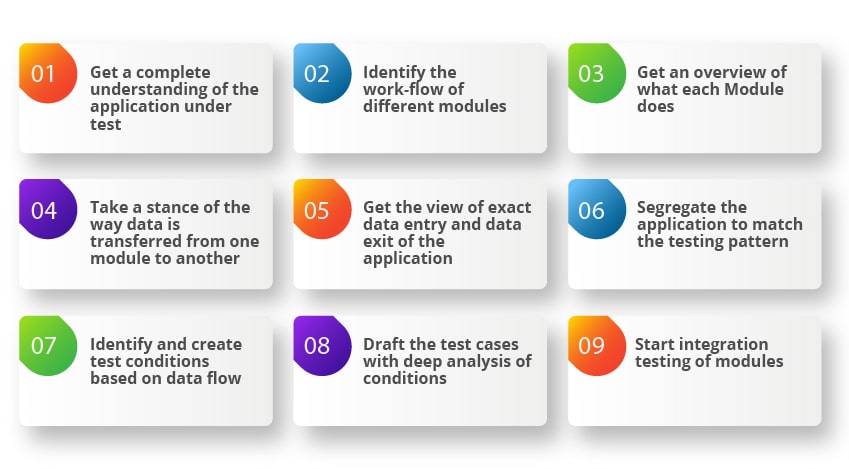
The integration test is to check if all the components work well individually and also work together effectively. Sometimes two or more built-in components have bugs, so these tests are essential to fix them. It is a common functional type that is mostly automated. The integration test guarantees the smooth flow of data and operational commands between the different components. Because in the end, the developed modules must work together consistently as complete software. This uncovers issues in user interface operations, database access, API calls, operation synchronization, and so on.
For example, a credit card company includes a page where a customer can request a credit increase, which is a separate code base from the login functionality. Testers can run integration tests to make sure the system remembers the user after accessing the credit boost page and again after a successful application.
5. Regression Testing
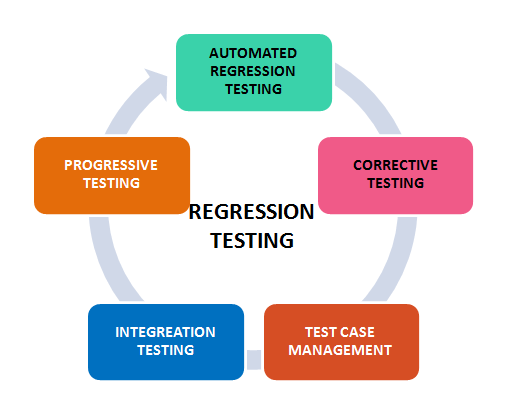
The developers are making many changes to the features and functionality of the software as the testing progresses. Meanwhile, these changes cause unexpected behavior in the software. Regression testing ensures that these changes do not disrupt the existing functionality of the software. In parallel, the test also ensures that the previous errors remain inactive and ineffective after making the changes.
For example, a clothing retailer adds the ability to pay with customer reward points in their mobile app. Testers can run regression tests on other existing features. They can test the ability to pay with credit cards and gift cards. This is to ensure that all forms of payment are working properly.
6. Sanity Testing
Anywhere there is a new version with small changes, testers will generally not consider regression testing. They prefer this small but popular type of functional test called a mental health test. This confirms that the new changes are working correctly. They are not causing additional problems in the software. It looks like the smoke test type, but it is very different. Smoke tests verify end-to-end functionality. Sanity tests only support new features with very little change.
For example, a web page from a telehealth provider returns a 404 error for their mental health page. The developers fix the problem and then prepare the version for testing. The QA professional performs a consistency check to see if the basic functionality for that specific page is working as expected.
7. System Testing
Now, this type of test is only performed by certain individual testers who have no role in the development process. This test takes place right after the regression testing. All components of the product are tested to ensure complete testing of software functionality. It is essential to carry out a thorough test of the system which helps to find out if the developed software is working correctly. It is also necessary that it meets the standard requirements defined by the customer.
For example, a car manufacturer produces an in-car entertainment system that provides users with voice control, GPS, video player, Bluetooth connectivity, mobile phone pairing, touch screen support, and air conditioning functionality. The testers would evaluate all of these features individually, but should also test them as a complete system to ensure that it is user-friendly and the users’ experience is good.
8. User Acceptance Testing
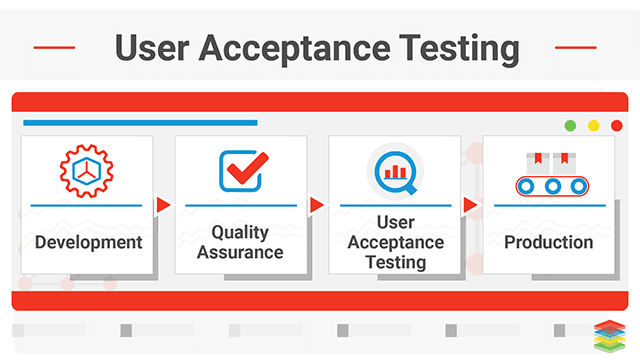
It is the last phase of software testing and maybe a good time for testers to take a breath. The main goal of any software testing is to produce excellent software/products. The developed product is expected to provide an amazing experience for end-users. Probably all developers work hard to offer their customers an experience beyond their expectations. This test is usually carried out when the product is delivered to the stakeholders involved.
For example, a software company is launching a product that allows its users to manage big data. When a new version of the software is released, a group of the most important users of that company performs user acceptance tests. This is to check if the new version meets their main needs and how the product can be improved.
Best Practices for Functional Testing
Pick the right test cases:
It is important to wisely select the test cases to automate. It is best not to automate tests that require installation before execution. Automate the following types of tests:
- Tests that must be run multiple times
- Same tests with different data
- Testing prone to human error
- Same tests on different operating systems, browsers, devices, etc.
Dedicated Automation Team:
Automation takes time, effort, and most importantly, a measure of specialized knowledge and skills. Not all members of your QA team are good at writing automation scripts. They might also not know how to manage automation tools. Before starting automated testing, analyze the different skill and experience levels of your AQs. It’s best to assign automation tasks to those who are equipped to perform them.
Data-Driven Tests:
Automated test cases require multiple data sets. They are written in such a way that they are reusable. To do this, the data can be written to sources such as XML files, text, or property files, or read from a database. Creating a structure for your automation data makes it easy to maintain the framework. It also enables more efficient use of existing test scripts.
Be on the lookout for interruptions in testing:
Your test cases and chosen automation tool must adapt to possible changes in the user interface. Consider an example where a previous version of Selenium used a location to identify page elements. Now if the user interface changes and these items are no longer in these locations, it can cause testing to fail at all levels. Therefore, consider writing test cases that make minimal changes in the event of user interface changes.
Test frequently:
Prepare a basic automation test bucket and develop a strategy to run it frequently. Through this, QAs can enhance the test automation framework to make it more robust. It goes without saying that this practice also helps to identify more errors.

