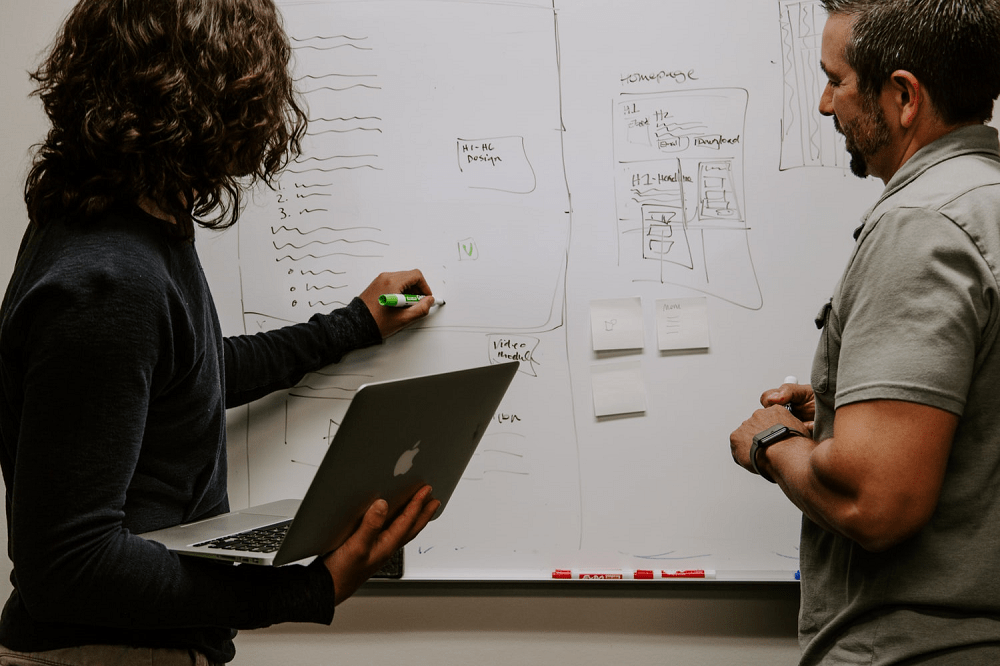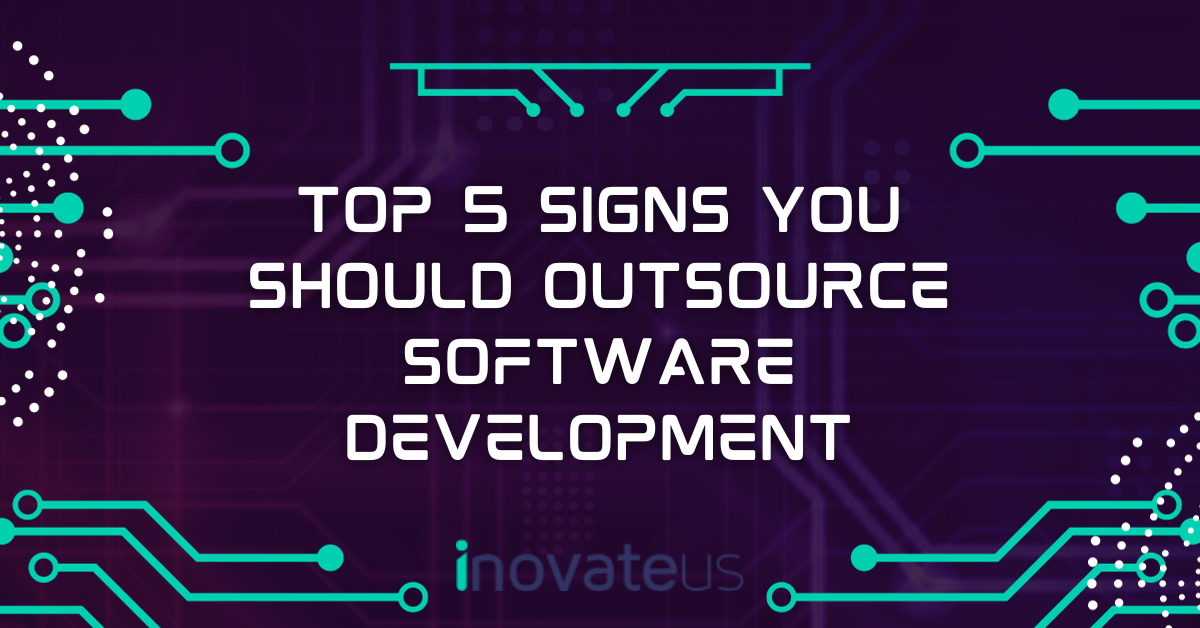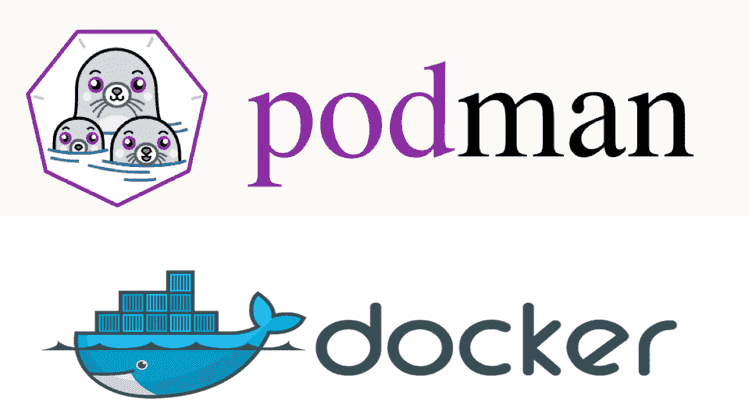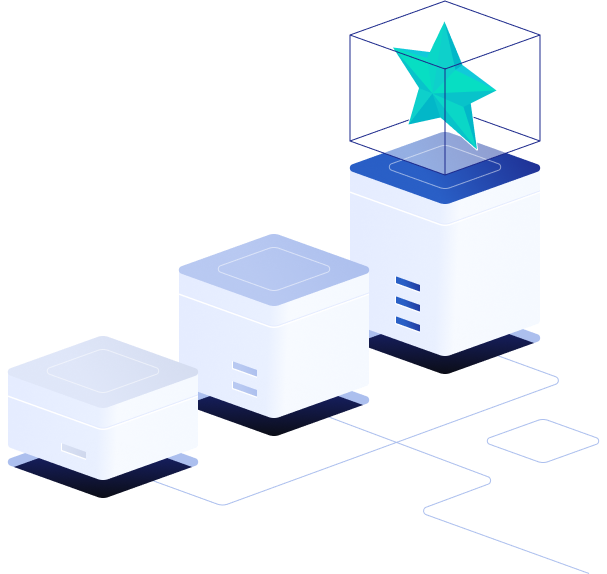Software development that incorporates remote software development teams can be very challenging. Team management in itself is a tricky task and even tougher when you’re working with team members that are outside of your physical office location. Very often team members are located in completely different countries and time zones. Using remote communication software significantly improves productivity and the overall work product.
While in today’s digital age it is easy to connect, miscommunication is a huge disadvantage. Companies suffer major losses when the other side does not understand the requirements clearly. Workforce nowadays is more diverse than ever, so miscommunication is very common. No matter the size of the company communication requires the engagement of both external and internal software development teams.
The need for clear communication is also important when it comes to employees. While it is very difficult and costly to hire an employee, losing one is harder. Clear communication between employees requires clear communication mediums. A survey suggests 77 percent of employees that left their employers could have been retained if communication was clearer.
Software development teams especially need open modes of communication. Collecting and understanding client information is necessary for effective and successful project completion.
Specialized communication software has been developed for various development phases thanks to modern-day technology. Some of the software we use for clear and transparent communication are
Trello

Jira offshore team communication software
This tool was developed by the software firm Fog Creek and later acquired by the Australian Tech Giant Atlassian. Trello is a highly visual tool. It enables team members around the globe to join a task and work together until completion. Developed to solve high-level planning issues of software development, it is one of the easiest tools.
How it Works
All your work, the work relating to a task/project is collected under a Trello board. With just a look Trello tells you who is currently working on what part, how much has been done and where a process is taking place.
You can communicate within the board for product updating and general discussion. Files can also be uploaded by team members.
Advantage of Using Trello
The main advantage of using Trello is that it is not a highly complex software. Fairly easy, it is difficult to understand for most people. Many online tutorial websites can get you up to speed in a matter of minutes. It has been developed so that whoever needs to manage a project, without specialized and complex project management features can do so. Another advantage is its ability to integrate with other utilities like google drive etc.
Jira
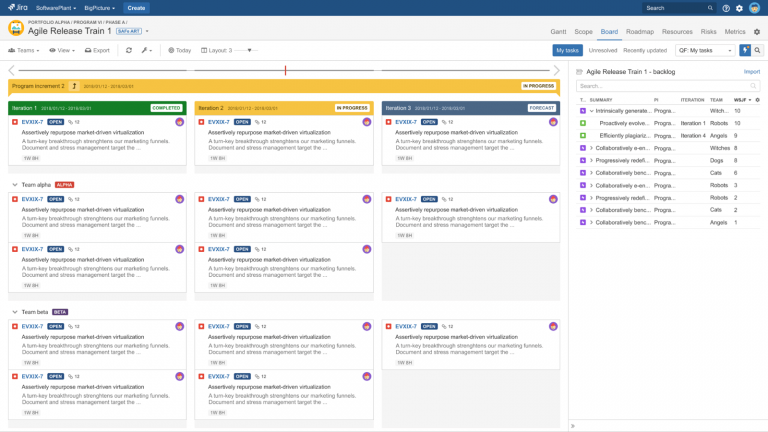
Atlassian gave way to the development of another important project management software. Jira is more a software project management tool than just a plain management tool. It started as a bug tracking tool. Now Jira has slowly updated to become one of the best agile testing and management tool in the market.
How it Works
Software developers focus on both the macro and mini details. Jira, however, makes the team disintegrate the macro components. Small details are their main focus.
Jira helps initially by the decision of a template by the user. It offers three options: Agile, Scrum and Bug Tracking.
You are then presented with a Jira view customized to your choice. To start issues are created, open issues are assigned to team members. When an issue has been solved it is been marked complete. Each Scrum has more than one issue in its running. Tasks can be moved from ‘To Do’ to ‘In Progress’ to ‘Done’ easily.
Advantages of Using Jira
Jira offers the main advantage of visually repressing in the form of charts. These charts represent your process throughout the development life cycle. Jira enables you to easily integrate many add on utilities. They ensure you can easily use it to track issues and progress throughout your project management cycle.
Slack
Slack is a virtual meeting application that brings together team members around the globe. It has a small simple design that is very easy to understand for beginners as well. Both single units and whole teams can use this tool. Small businesses favor Slack for project management in general.
How it Works
Slack enables you to create both private and public channels for your team members. Private channels offer you a private space if you are administrators. Channels enable team members to create threads for communication to enable task completion. To-do lists can be created per team. Tasks for the week are given to the team. For effective communication among team members, threads are created.
Advantages of Using Slack
For Integration Slack does not have many project management features included as a default. It offers an app store for you to search plugins from. The app store automatically includes them without having to perform a proper integration.
Slack has another added advantage of automated reminders for your tasks. It acts like Siri on your phone except it gives you reminders for tasks set by the team for you daily.
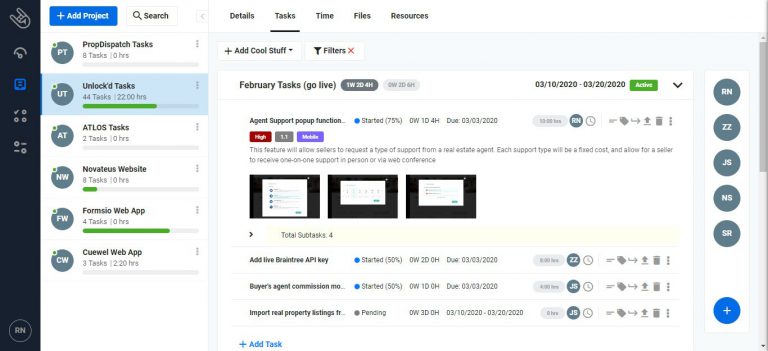
A combination of these tools enables software development companies like Novateus to communicate and complete projects effectively. In addition to the commercially available tools, Novateus’s team is currently working on a custom tool. This tool will offer better communication to the development teams. To be precise, the custom application will include simple project management tools in combination with essential software management tools. Inclusion of Bug testing, Error Fixing and Testing at various phases of the software life cycle are our key objectives.
All our teams working offshore believe in transparent communication for the perfect solution for you.