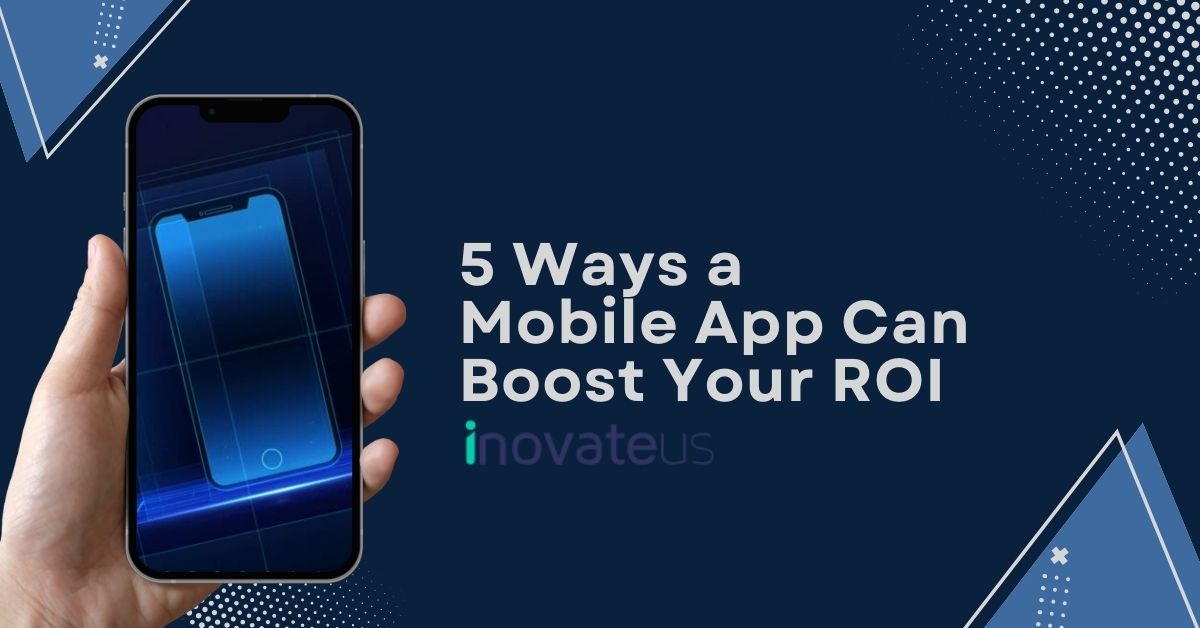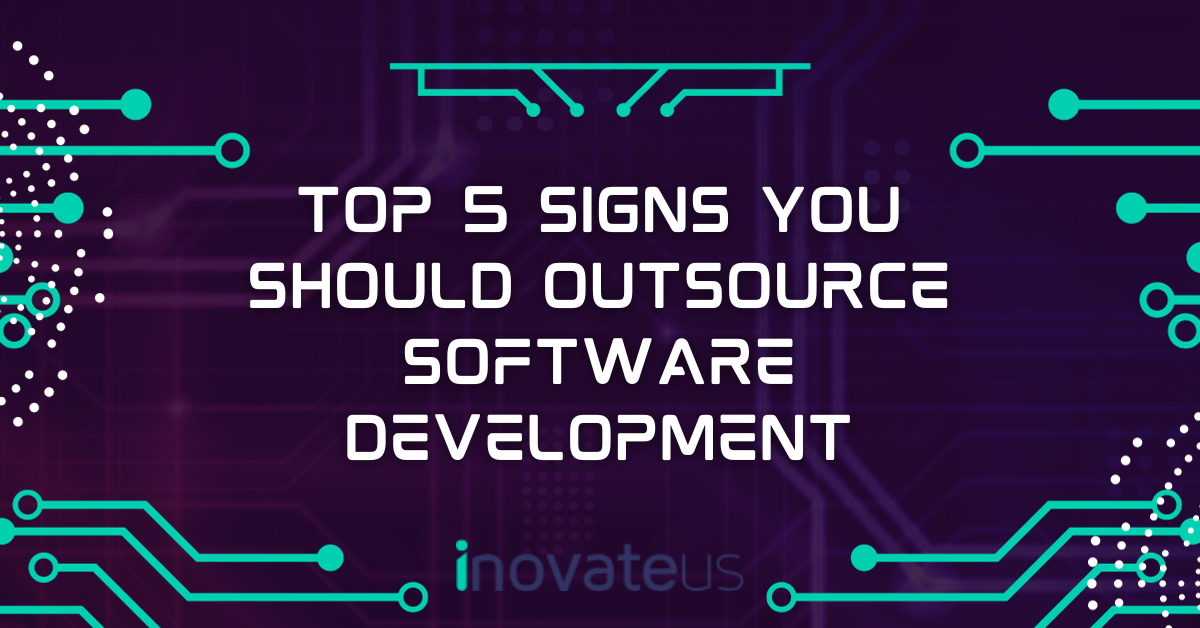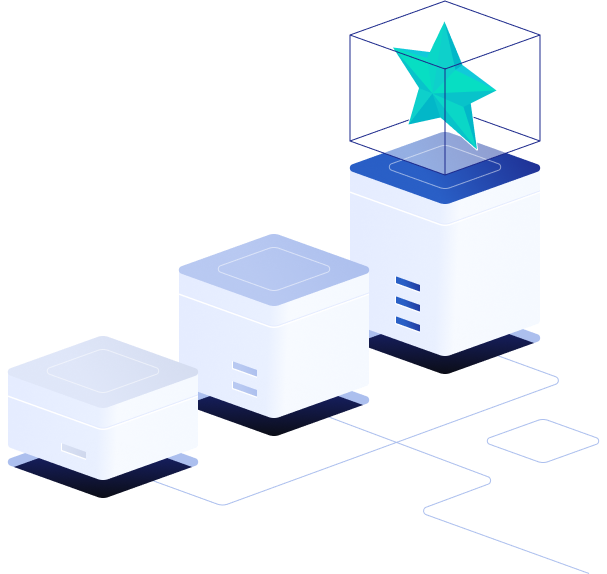Mobile applications resolve problems and fulfill the daily needs of almost 3 billion people and are estimated to grow to 4 billion by the end of 2021. There is no doubt that Android is the leading operating system for mobile application development. Over the past decade, Android developers have grown to be the most valuable resource a company has potentially. The growing need for Android development led to mass job openings and 5.9 Million Android developers in the market today. However, the abundance of these developers does not mean that every app developed will be a success. Android development, in some form, follows some conventional practices while giving developers and businesses the freedom for customization. These practices change every year depending on what the market inclines to.
We have been in the mobile app development industry for over a decade. At Novateus, we take android development seriously. We follow the best android development practices to deliver unprecedented solutions to our customers. Here’s a list of the best android development practices in 2020, following which you can build up-to-date applications that users will appreciate.
Best Android Development Practices in 2020
#1 Jetpack Security
Android Applications, ever since their launch, have faced security issues. Android enabled users to install the applications on SD cards and internal storage. But when you look up options to encrypt data for android applications, you would not find many practical solutions. However, this was before Google’s 2019 IO, when Google announced the Launch of Jetpack.
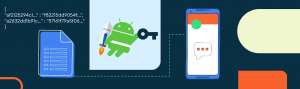
Jetpack aims to solve many security issues faced by Android applications in the past. It provides the right balance between encryption and acceptable performance for safety-critical applications. The most important feature is the Android Keystore System which offers maximum security for applications needing a hardware-backed key-store.
What data does it secure?
There are two kinds of application data that need protection: Data at rest and data in transit. Data being transferred from one device to the other is data in transit. Data at rest is the data that is locally stored in your device. Jetpack works to protect and encrypt data at rest. It does this by performing three of the given steps:
- Key Management
- File Encryption
- SharedPreferences encryption
#2 Modular Design
When building applications initially, reusability wasn’t a big concept. In the past, developers built apps in one module, which contained everything they might need. It wasn’t a problem at first, but it made the whole recompilation of the app as a real difficult. The parts of an app, i.e., the modules we not reusable. A modular approach toward application development makes introducing changes later on easier.
The different modules act as separate entities. If a change in requirements does arise, only the individual modules need to be changed. The code is updated separately, and the module is recompiled, drastically decreasing build times for applications. For Modularity, Android has introduced solutions like Instant apps and Dynamic Features, which we’ll move on to in the next section.
The main goal for any team should be to modularize the application based on the features the customer needs. If any element serves as the primary function or exceeds a specific size, it is better to split it into modules. These modules can later be combined to form one component in the form of a plugin pattern. The distribution of code into modules gives way to clean architecture. The code is easily testable, maintainable, and always open for further modification if needed. 4
#3 Android Instant Apps
In May, Google announced Instant Apps as a part of Android development at the Annual Google I/O 2017. Android Studio 3.0 was launched soon after to give developers support for Instant application development. Instant Apps supplement the modular application development cause. By definition, Instant applications provide a native-like look and feel while freeing the user of the need to install the applications explicitly.

Nowadays, business is looking forward to developing Instant apps in addition to native ones. Statistics show that over 514 million downloads have been recorded for these apps. When you have an Instant app feature, your app will show a “try now” button instead of the “install now” button. By clicking the “try now” button, a virtual version of the app is installed. This process requires no proper installation procedure to take place.
Developers have the opportunity to set some basic functionalities of an app as an Instant app. Therefore whenever the user decides to try an application, only those parts are instantly usable. If the app is huge or the user chooses to install/purchase the full version, the instant app can serve as a trial. This gives the user a first impression of what your application offers.
#4 Google Assistant
As per statistics, by 2020, 50 percent of all searches will be voice searches. This year, business owners are more inclined toward including Google Assistant as an essential part of their application. It is one of the best android development practices because it gives users another platform to engage with your app.

To extend app functionality with Google Assistant, we use App Actions by Google. Actions let users get things done through a conversational interface that can range from a quick command to turning on some lights or a more extended conversation, such as playing a trivia game. With so many competitors introducing Google Assistant as an option to link and communicate with their app, it is becoming a growing trend in android development in 2020.
#5 Accelerated Mobile App Pages(AMP)
We all know how important content is for every website. Every publisher-editor tries their very best to hire good writers. But that itself is not enough. Good content alone can’t help your SEO. When Google introduced mobile-friendliness as a significant factor for SEO, business owners started to have their applications outperform their competitors when it comes to performance. Pages that load faster make your content accessible to users, encouraging them to dig deeper.
The answer to these outperforming pages is AMP. It is an opportunity for publishers to improve their SEO and mobile visibility, among others in their niche. Accelerate Mobile App Pages help apps and ads load faster, become attractive, and high performing across various devices. This allows businesses to present their content and website design to maintain and improve their KPIs.
All AMP-designed pages load within 1 second. You can spot AMP options with a thunder sign next to the search result whenever going through mobile search options. With AMP, pages load up to 4x faster than average sites. Content prioritization and consideration for performance issues make AMP one of the best android development practices in 2020.
#6 Navigation Component
When you begin developing an application, usually, there is a mind map on a whiteboard. That mind map has various arrows pointing out the flow of each component of the app, how it behaves, every interaction, etc. What was initially planned as an easy development process with one or two activities is now a set of multiple activities with various flows and a wide range of user interactions and needs. It takes days to rule out every possible combination and interaction with the whiteboard.
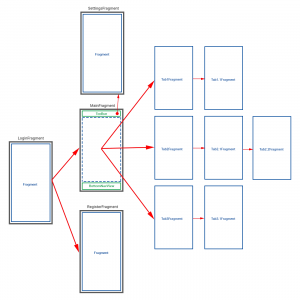
This is where the Navigation Component steps in. Wouldn’t it be easier if all this happened but in code? That is what the Navigation component does. It is very different from just another UI class. The navigation component acts as a map. Instead of just being components and fragments, it gives both of them the directions on the map per see. It covers all those user and component interactions. It presents the connections between your components and fragments n a top-down manner. Additionally, it makes the user behavior predictive, making creating trends more accessible for the business.
It consists of three main parts:
NavContoller– NavController manages app navigation within a NavHost.
Navigation Graph– This includes all of the individual content areas within your app, called destinations, and the possible paths that a user can take through your app.
NavHost– The NavHost is an unobstructed view after destinations are swapped in and out as a user navigates through your app.
#7 Kotlin
Kotlin 1.0, widely referred to as Java’s “successor”, was released in 2016. It is an open-source statically typed programming language that targets JVM, Android, JavaScript, and Native. It was created by JetBrains and sponsored by Google. Statistics show that 66.13 percent of top applications in the market use Kotlin for development. It offers inoperability with Java code. This enables developers to migrate legacy Java code to modern options rather than having to rewrite the whole code.

Another feature that makes Kotlin one of the best android development practices s “Multi-platform development”. This is a cross-platform development option that is still experimental. By the end of this year, it will become a big competition to Flutter. It helps developers share code between platforms. It supports architectures such as Android, iOS, JVM, JavaScript, Linux, Windows, Mac, and embedded systems such as STM32. This speeds up the development process as developers can share code across various platforms while developing a single application.
Moreover, Kotlin reduces boilerplate code. It is the code that you constantly have to rewrite but adds no functionality or advantage to your code/function. It uses several methods to reduce the rewriting of this code, thus preventing extra code lines and making development processes faster.
Experienced Java developers know that “null” exceptions. It is famously known as the billion-dollar mistake. It causes the most crashes on Android, more than any other exception. Kotlin solves this problem by using “null safety,” which translates these crashes.
Conclusion
These are some of the best android development practices we practically implemented in 2020. Not just us, the industry has also worked towards making these trends a necessity this year. But this was just the tip of the iceberg; there are top trends as well regarding the best android development practices. The takeaway here is to research as much as possible about what the customer needs are these days and what the mobile app development industry supports. Following these few trends, you can develop android applications that offer you and your customer’s business a competitive edge.
Novateus is a custom software development company that deals with the development of innovative solutions. We have years of experience working with both our offshore and in-house teams. If you need any help understanding anything or have a question, please contact us.